
Microsoft 365 Governance
A CyberASM Solution
Overview
Our solution provides self-service governance for Microsoft Teams, SharePoint Sites, Microsoft 365 Groups, Planner Plans, and Viva Engage Communities. It empowers users with self-service capabilities, grants administrators control, and ensures management with confidence and assurance.
Our services are built on an integrated end-to-end architecture that delivers a comprehensive customer architectural roadmap, encompassing all of our service offerings.
We offer a unified platform across our services where clients can effortlessly access and manage their service requests, projects, reports, and invoices.
We collaborate with industry leading vendors to deliver this comprehensive service. By leveraging the strengths of the platforms, we ensure robust and reliable security solutions that meet your needs.
If you have any more questions or need additional details, feel free to ask!
Contact Us
Our Solution
Teams & Sharepoint
Overview
Comprehensive solution designed to bring governance, provisioning, and lifecycle management to Microsoft 365 environments (Microsoft Teams, SharePoint Sites, Microsoft 365 Groups and Viva Engage).
Here are some key features:
• Workspace Governance: Enables governance for Microsoft Teams, SharePoint Sites, Microsoft 365 Groups and Viva Engage Communities. It ensures that administrators have control, users have self-service empowerment, and management has peace of mind.
• Provisioning: The platform supports the provisioning of various Microsoft 365 objects, including Teams, SharePoint Sites, Groups, and more. It allows for the creation of different types of workspaces with varying levels of security and governance.
• Enforce Approval of User Requests: Use ProvisionPoint to define approval processes to requests for new SharePoint Sites, Microsoft 365 Groups and Microsoft Teams. Implement granular approval to individual Actions, including object deletion.
• Lifecycle Management: Get more control over the expiry process for sites, Teams and Groups created in Microsoft 365. Have flexibility over your content retention strategy by assigning different leases against different Microsoft 365 objects.
• Compliance: Keep Up with Your Microsoft 365 Compliance Across All Your Workspaces and Data At All Times With Minimum Impact To Your User Community.
• Audit: The solution offers a wide range of pre-configured reports. These reports provide insights into Guest Users, File Sharing, Orphaned Users and more.


Entra ID User Management
Overview
Simplify the management of Microsoft 365 tenants and hybrid Active Directory (AD) environments.
Here are some key features:
• Automated User Onboarding and Offboarding: The platform automates user onboarding and offboarding processes, reducing the time and effort required for these tasks.
• Multi-Tenant and Multi-Domain Management: Single-pane-of-glass solution for managing multiple tenants and Active Directories.
• Eliminates Complexity: Makes your Microsoft 365 management efficient and intuitive, whether your environment is hybrid or cloud-only.
• Identify Inactive Users: XDR includes features like AI Assistant, AI Case Summary, and AI Command Analysis to help security analysts make informed decisions quickly.
• License Reporting: The platform provides detailed reports on license usage, helping you cut costs by identifying and reclaiming unused or underutilized licenses.
• Cost Reduction: By streamlining management tasks, can help cut Microsoft 365 support costs by 50-75%.
Active Directory Auditing and Reporting
Overview
Comprehensive Active Directory auditing and reporting solution designed to provide complete visibility into your Active Directory, Azure AD, Windows servers, file servers, and workstations.
Here are some key features:
• Real-Time Monitoring: The platform offers real-time monitoring and auditing of all changes made in your Active Directory environment, including user logons, group modifications, and policy changes.
• User Behavior Analytics (UBA): Leverages UBA to detect anomalies and potential security threats by analyzing user behavior patterns.
• Compliance Reporting: Helps organizations comply with various regulatory requirements such as SOX, PCI and GDPR by providing detailed audit reports and alerts.
• Alerts and Notifications: Configure alerts for specific events, ensuring that you are promptly notified of any critical changes or potential security breaches.
• Dashboard and Visualization: The platform features an intuitive dashboard with multicolor charts and graphs, making it easy to interpret audit data and identify trends.
• Customizable Reports: The solution offers a wide range of pre-configured reports that can be customized to meet specific auditing needs. These reports provide insights into user activities, security changes, and more.
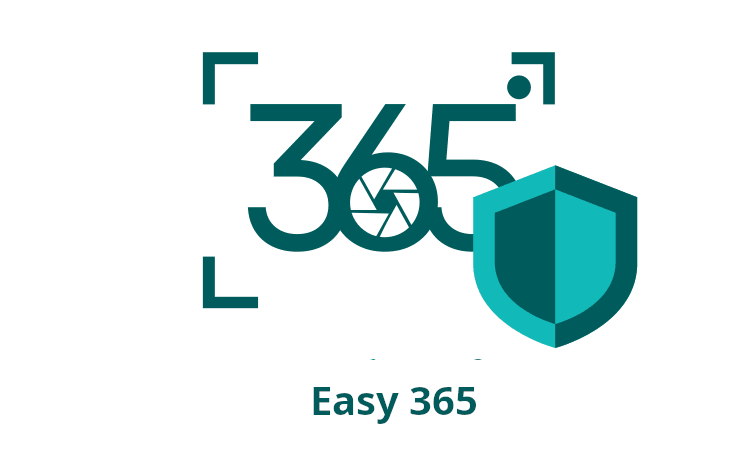

Entra ID MFA and Conditional Access
Overview
Comprehensive solution for verifying and optimizing your Entra ID MFA (Multi-Factor Authentication) and Conditional Access setup.
Here are some key features:
• MFA and Conditional Access Verification: Ensures that MFA is enabled for all privileged accounts and users accessing sensitive systems, and that Conditional Access policies are correctly configured to prevent vulnerabilities and compliance gaps.
• Policy Enforcement: Confirms that policies enforce MFA, device compliance, and block risky sign-ins from untrusted locations. It also tests scenarios for effectiveness.
• Least-Privilege Principle: Follows the least-privilege principle by removing unnecessary admin roles and auditing privileged accounts regularly.
• Third-Party App Permissions: Restricts third-party app permissions to the minimum required for functionality and approves apps only after IT vetting.
• Alerts and Notifications: Sets up alerts for high-risk activities, such as role escalations or failed login attempts, and ensures that audit logs are regularly reviewed.
• Regular Assessments: Schedules regular assessments of your MFA and Conditional Access configurations to ensure continuous improvement and alignment with best practices.